In the world of B2B sales and marketing, ensuring that buying friction is as low as possible is essential. With time-starved decision-makers and ample competition, creating a seamless conversion process can go a long way. How many times has a form submission or email come through expressing interest…only for the lead to go cold? One easy way to reduce the chance of disconnect is to have a call to action, such as a widget that books meetings right into customer’s calendars. Through the use of meeting booking widgets—online customer retention is made easy.
Online Meetings Made Easy – Top Options
Two of the top meeting booking widgets are HubSpot’s Meeting Scheduler and Calendly. Both offer their unique advantages.
Option 1: HubSpot’s Meeting Scheduler
If you are already using the HubSpot suite or are needing a CRM / Marketing Automation platform, we recommend using the built-in option. It automatically syncs the collected contact details within your CRM and calendar. Having used Office 365 and G-Suite, I can say it works with both flawlessly. Online meetings can be easily integrated with static links, such as built-in Zoom features, or Google Meet links/phone numbers. With Microsoft Teams, the process is a bit more difficult, as it does not support static links. Lastly, you can also integrate the booking link into emails, buttons, etc, or embed them right into your webpage.
HubSpot’s meeting scheduler is free for anyone to use. To remove their branding, however, you will have to upgrade to Sales Starter, which is approximately $50/month.
Option 2: Calendly
As a more platform-agnostic option, Calendly is our second recommendation. While the platform offers many of the same functions as HubSpot, you also can enjoy some of the more advanced features with their paid plans:
- SMS Notifications
- Entrprise-Level Integrations
- Custom Event Types
- Paypal, Salesforce Integrations
- Automated Workflow Management
Implementing the Widgets
Once you have selected a meeting widget provider, you can start implementing the widgets into your sales and marketing processes. If getting in touch with one of your reps is the first step in your conversion process, you can replace contact forms with the meeting booking widget. Furthermore, on the sales side, you can include a meeting link right into your signature. Overall, this can be a great engagement option to have in your toolbox, especially if you offer online consultations or product demos. Check out an example from our homepage below:
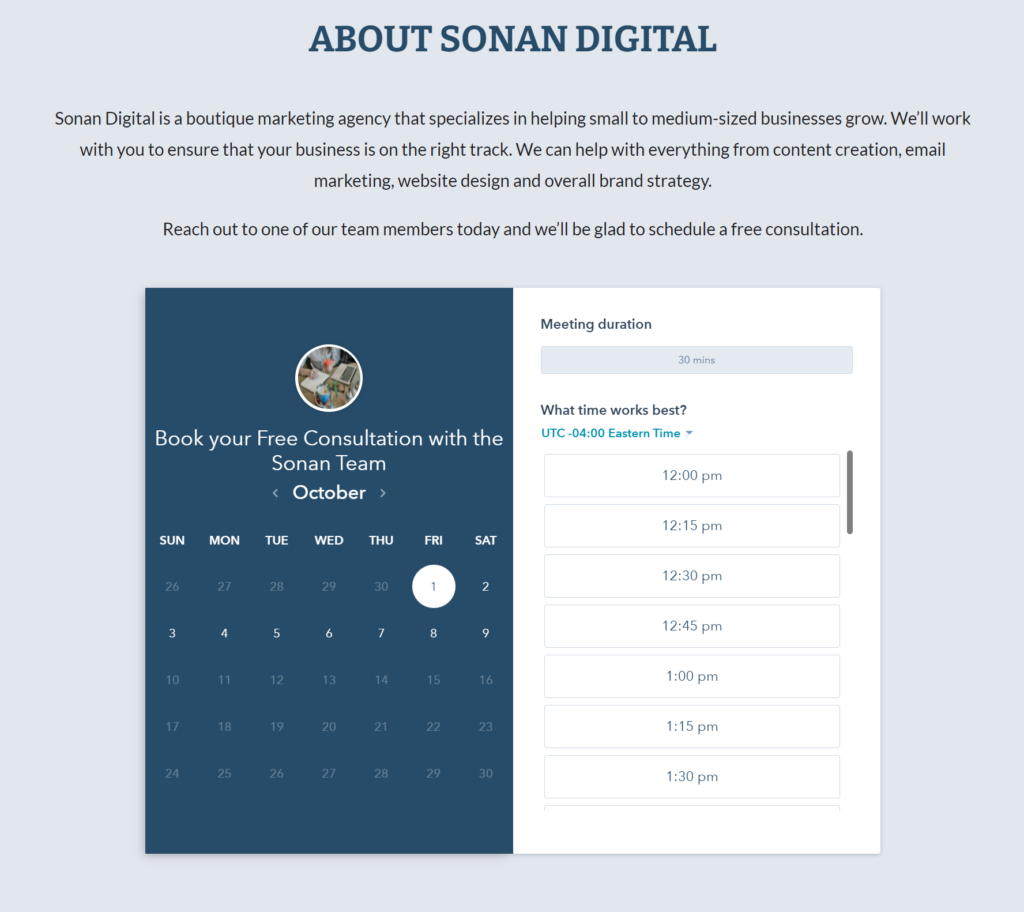
Wrapping Things Up: Online Meetings Made Easy
There are many benefits to using online booking widgets. They can be a helpful addition to your sales and marketing toolbelt. As a HubSpot provider, the Sonan team would be glad to help walk you through the process. Try out our meeting booking widget by booking your free consultation today!
-1024x320.png)




