For companies in the B2B SaaS startup world, one of the most important (and free) marketing tools available is blogging. While many founders and marketing executives know they need to incorporate a blog into their content plan, it can be overwhelming deciding where to start and which CMS to use.
From choosing the right content management system (CMS), to developing a content calendar, to setting up social sharing automation—there are a few key steps to setting up a blog that will serve as an inbound lead for your company.
This step-by-step guide will take a thorough look at what you need to know to start a blog to improve inbound marketing for SaaS companies. And while our guide is meant for those in the beginning stages of a business, it’s also relevant for any businesses that want to get into the blogging game.
Part of The Founder’s Guide to B2B SaaS Content Marketing. Available as a PDF and Video Series.
Choosing the Right CMS
One of the first steps to setting up a SaaS blog is to select the right content management system. As your content library and team grows, having a CMS in place will help effectively grow your content strategy. There are a few leading industry providers to choose from. Below, we delve into which company may be the right fit for you and your team.
WordPress CMS
With a powerful CMS platform like WordPress, you can log in to your website dashboard and use a simplified interface to create your web pages, add content, and customize the design. Then the CMS does the hard work of creating the code for you. Perhaps one of the best aspects of WordPress is the option to choose a theme. Themes are pre-built templates that you can apply directly to your website to change the appearance, such as text, colours, layout and other aspects. The company offers thousands of options for customizable themes ranging from free to $$$ to implement.
Once inside the CMS Content Editor, you can write your text, stylize it and publish. The system offers a no-hassle publishing solution that allows for multiple users, post scheduling and easy customization. For even further benefits, WordPress supports plugins and extensions. Plugins are like apps for the smartphone, they offer additional features and functions to your blog that are not built-in. Some of our favourite features include SEO plugins, as well as chatbot plugins.
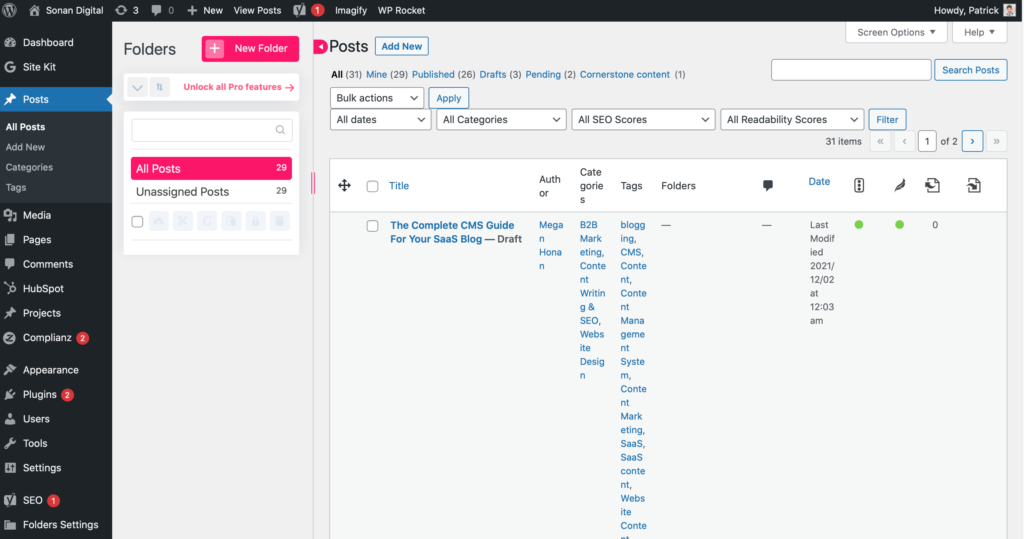
HubSpot CMS Hub
If you’re already using HubSpot for your sales process, you may want to consider adding on their CMS Hub. Backed by HubSpot’s CRM tools, customers have reported enjoying a seamless digital experience. Users can also enjoy the use of personalized pre-built themes. As a bonus, there is little to no technical skills required to get up and running with a drag and drop editor available. The CMS Hub offers conversion across every device and includes five variations of each page. Ultimately, HubSpot is great for those already utilizing its power, offering easy integration into a dedicated work flow.
While there are multiple other choices, such as Wix, WooCommerce and Drupal—the above platforms are the most popular and easy to use.
Develop a Content Calendar
After you’ve chosen your desired CMS platform, it’s time to move onto content. While we’ve outline why you need to incorporate content into your marketing strategy, as well as the best forms of content for your SaaS company—now it’s time to put your plan into action. To start, consider building out a content calendar. A content calendar is a planning tool for outlining upcoming content output. Whether for a blog or social media, the content calendar will help track your team’s content creation workflows and monitor publishing dates.
A content calendar doesn’t have to be fancy. Simple tools like Excel can be used, as well as more advanced options like Airtable or Monday.
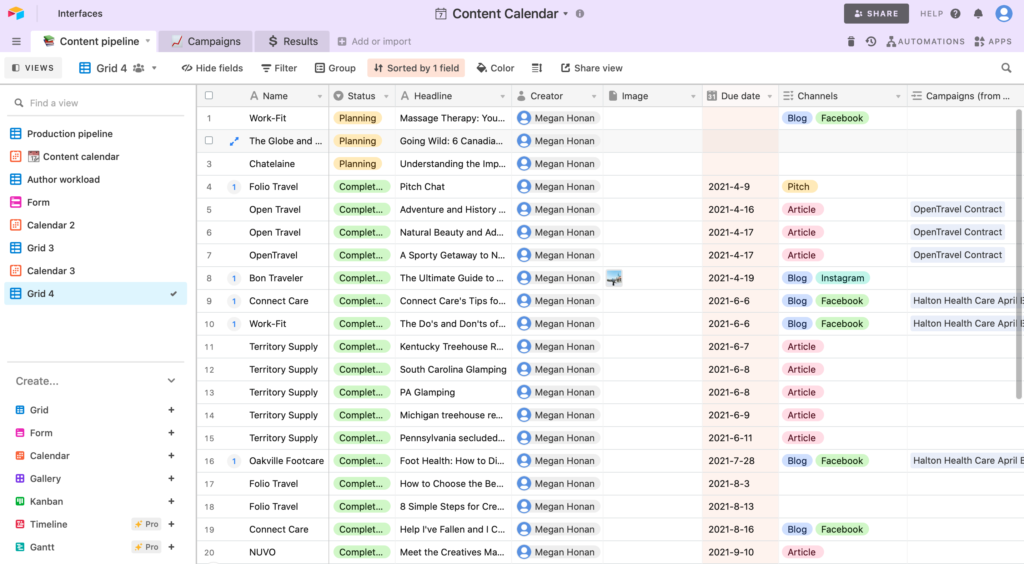
A content calendar needs to include the following information:
- Working Title
- Content Creator (Important for larger teams to keep track of ownership)
- Channels (identify where the content will be shared, i.e. blog, Facebook, Instagram, LinkedIn)
- Keywords
- Submission Date
- Published Date
- Link
While you can build this out as far as one year in advance, we like to complete our content calendar once a quarter to remove idea fatigue. Once you can visualize your content strategy, it’s time to start assigning the work and building out your library. Achieving blogging results is often a long-term game. If you are short on time, consider outsourcing your SaaS content creation strategy to a content agency, like Sonan Digital.
Social Sharing Automation
What’s the point of having great content if no-one is reading it? While creating the content is vital, so is implementing a social media sharing strategy. It’s important to do research beforehand and find exactly what platforms your customers are using. Is it LinkedIn? Instagram? Twitter? Regardless of which, you’ll want to create quick, engaging text introducing the longer form content you’ve created. To make the content visually appealing, Canva is a fantastic tool for creating quick graphics on the go.

Once you’ve established where you audience is, start sharing and perhaps even paying to boost posts. For ultimate ease, find a social media automation platform where you can plan in advance each post. Companies, such as Semrush, will allow you to pre-plan your social content and schedule a time to push the content live. This saves countless hours of planning and allows for hands-off integration into your strategy.
If you’d like to take a hands-off approach to building out your company’s SaaS blog, reach out to the Sonan Digital team to get started today.
Part of The Founder’s Guide to B2B SaaS Content Marketing. Available as a PDF and Video Series.
-1024x320.png)




