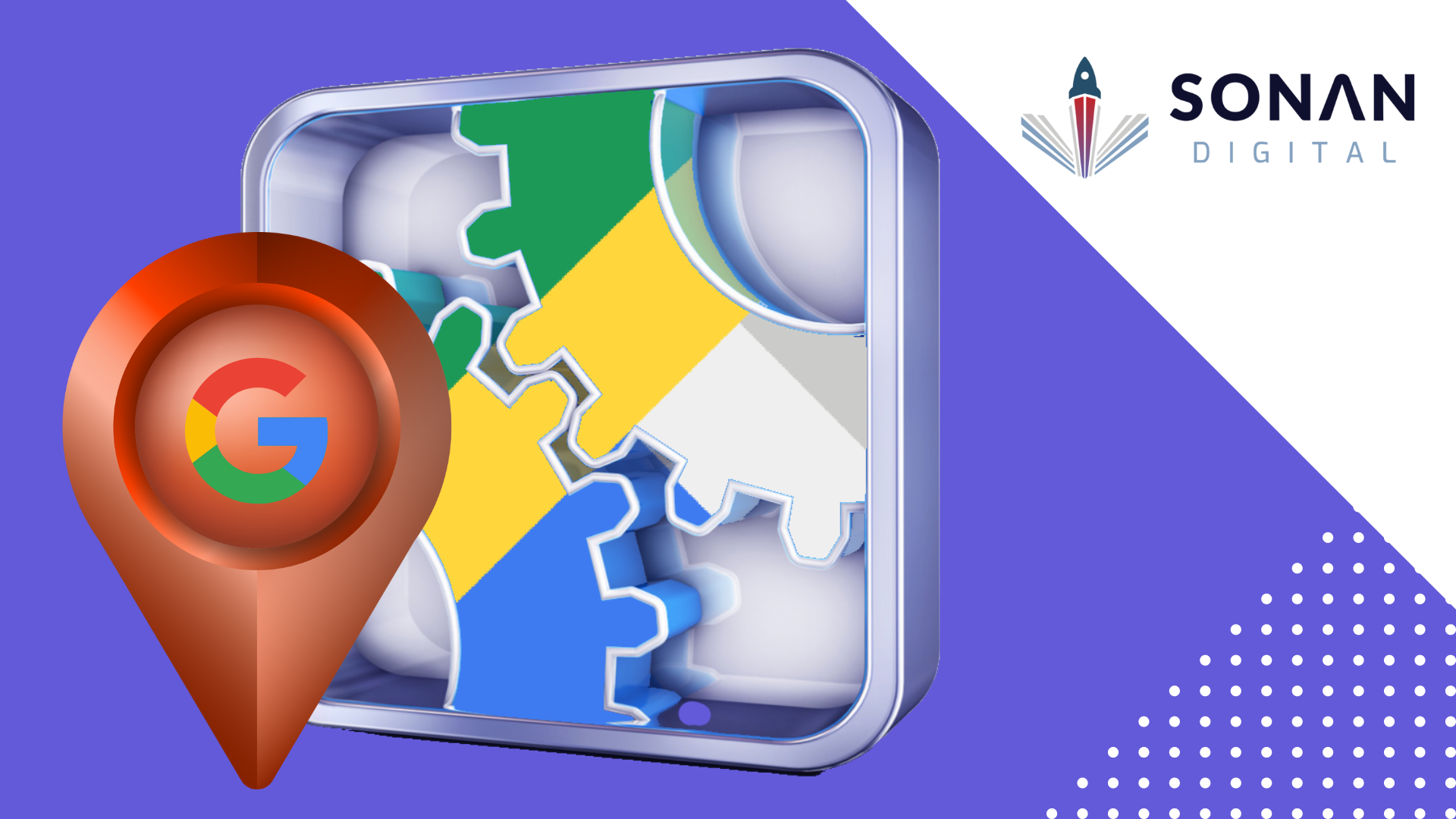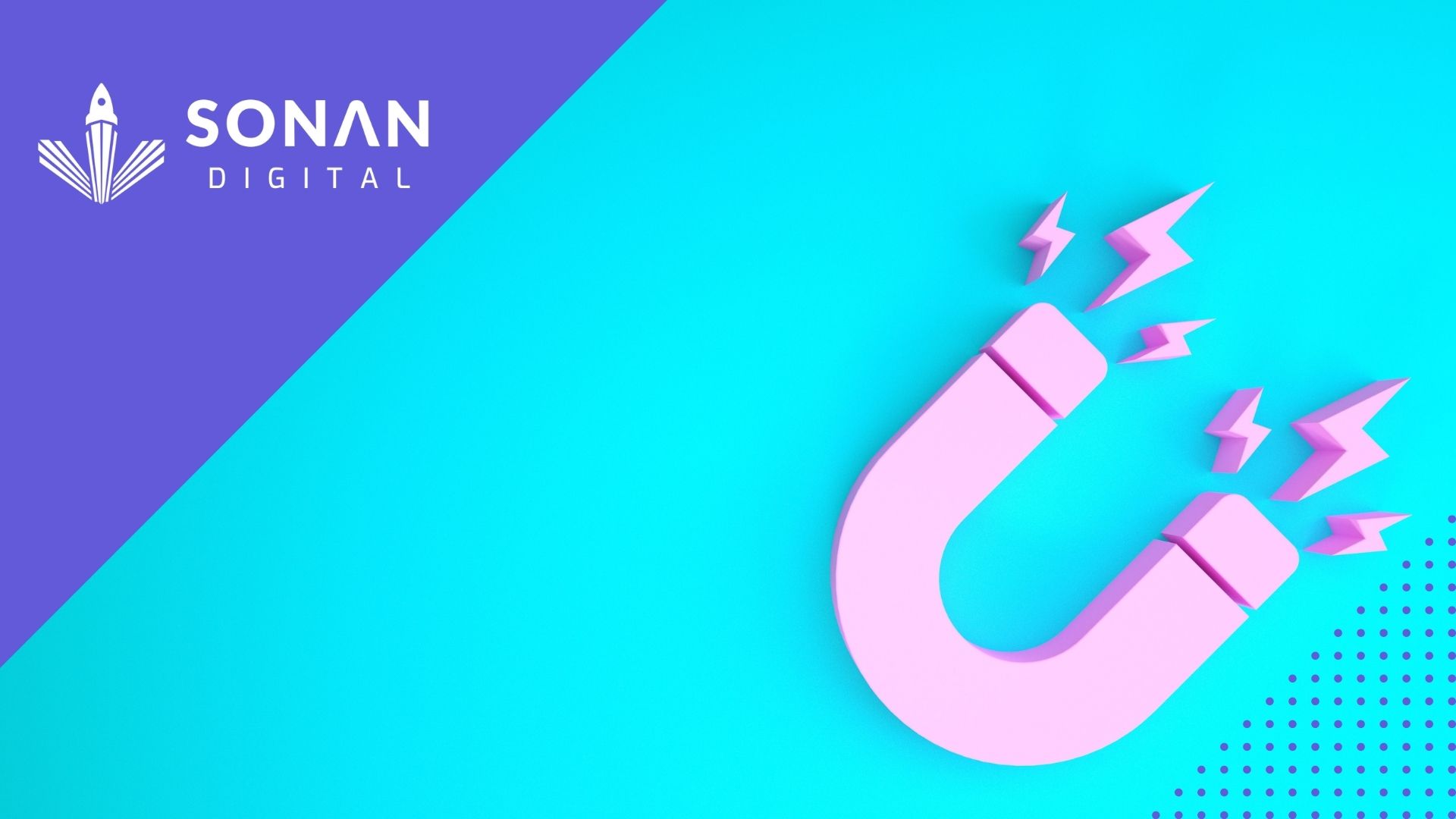Google Maps is a tool that many individuals use for navigation and local search on a daily basis. Over the years with expanded functionality, it has begun to dominate as the go-to mapping tool. Whether you’re trying to find the fastest route to work, searching for a new restaurant, cafe or park, Google Maps can help. With such a large amount of users utilizing the tool, it can act as a great way to boost your business’ local visibility. Instead of investing in extravagant neon lights, simply optimizing your profile can have a massive impact. Below, we dive into the details of the platform and how to edit your Google Maps listing.
What is Google My Business?
Google My Business is the platform that Google has designed for businesses to be able to customize their local listings. Instead of trying to fill all of the information that Google Maps requires themselves, Google allows each business to create and edit their listing. Beyond just allowing your business to appear in the Google Maps platform, Google My Business allows you to share other relevant information. As a business profile, you can share a wide range of info. From photos and videos, to reviews and updates, you’re in the drivers seat.
The whole purpose of Google Maps is to help people search locally. You can customize your listing to detail your products and services as an example. When someone searches said product or service and clicks on maps, you now have a chance of popping up. In certain areas, this can be quite competitive with established businesses dominating the market. However, by focusing on profile completion and collecting reviews, you can be sure to rank highly for these local searches.
How Do I Edit My Google Maps Listing?
The first step to ensuring that your business is as visible as possible on Google Maps is by making sure you have an existing listing. If you search your business name and can see a listing similar to the one below, congratulations! You have an existing Google My Business profile. If nothing appears in your search, skip ahead to the section on “Creating a New Google My Business Profile” to create your listing.
The next step is being able to take control of your profile if you don’t have access to it already. By visiting this link, you will be able to input your business name and see how you can take control of your profile. If the profile is currently claimed by another email address, you can request access. If there is no owner currently listed, Google will typically allow you to claim it without any added verification.
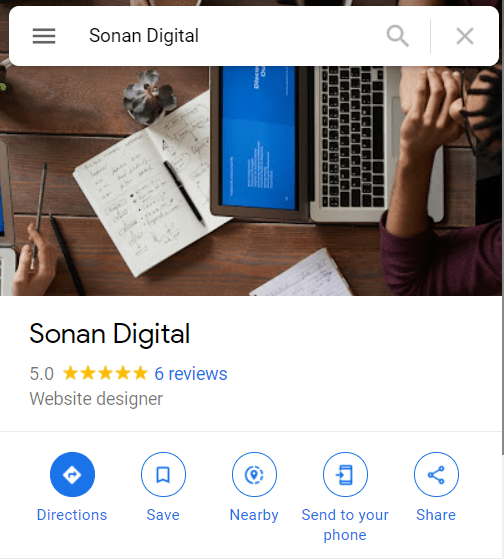
Creating a New Google My Business Profile
When you search your business name and nothing similar to the image above shows up, you may have to create a new profile. By following this link, you will then be able to log into your Google Account and create a new listing by following the prompts. Google will typically send a verification code to your business’ mailing address in order to verify your identity. From our experiences, this typically can take a couple of weeks. Once your business is verified and live— you can then begin to complete your listing.
Editing Your Google My Business Profile
Now that your profile is live and you have access to it, you can move onto making sure it is as complete as possible. You want to have as many of the following pieces of information on your profile if applicable:
- Address & Phone Number
- Website
- Operating Hours
- Photos & Videos
- A Correctly Formatted Logo
- A Professional & Complete Description
- Industry
- Products & Services
- Covid Restrictions & Updates
- Managers Given Access
- Reviews Collected & Responded To
- Appointment Links Provided
Google will prioritize your profile if you provide as much information as possible. By ensuring you are regularly posting updates, photos, and responding to reviews— your exposure will continue to increase over time.
Edit Your Google Maps Listing For Business Success
While it may seem like a relatively simple tool to start using, creating an optimized Google My Business profile can provide your business with a significant amount of exposure. Edit Your Google Maps Listing today and start making the most of what the platform has to offer.
If you would like assistance optimizing your profile or boosting your business’ exposure be sure to reach out to our team of pros here at Sonan Digital for your free consultation.
-1024x320.png)